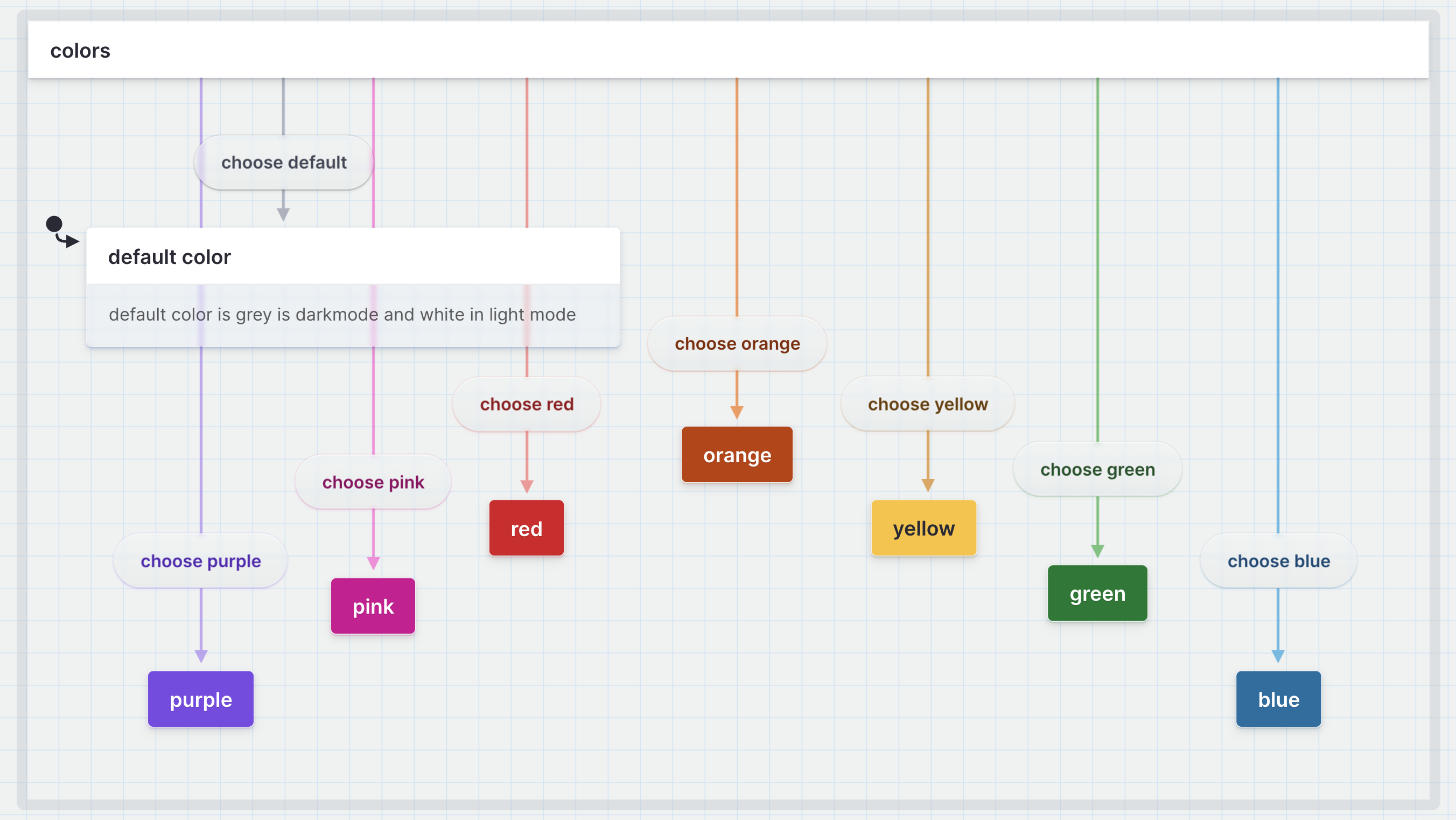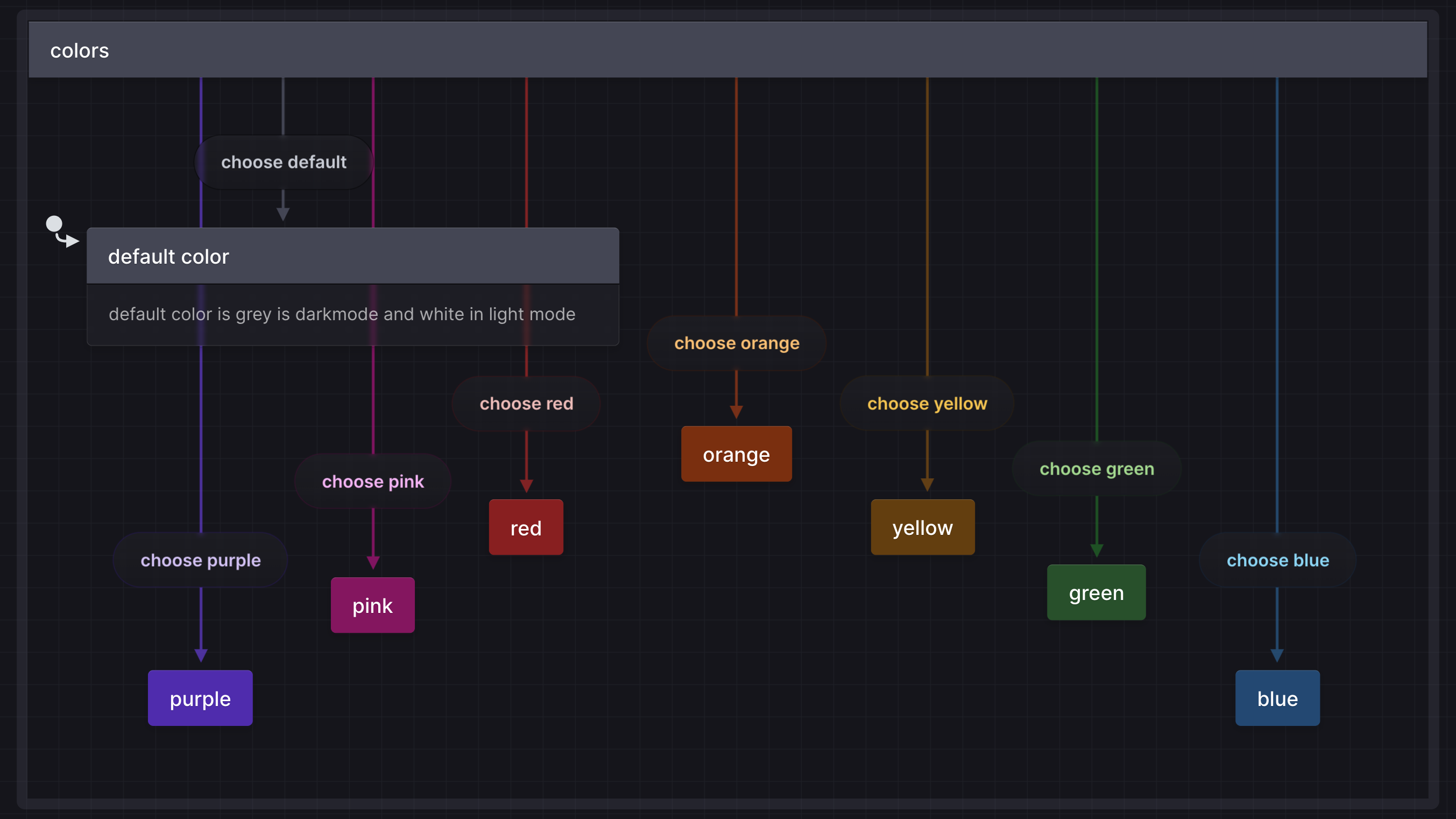TIDEFI turns to Stately to build a resilient financial platform that prioritizes user-friendly transactions and investments.
The Stately team had the pleasure of sitting down with Parker McMullin, Senior Frontend Lead at TIDEFI, to discuss how our logic modeling and visualization tooling helped him manage app complexity and onboarding in TIDEFI’s financial services platform. Parker was so kind as to provide his experiences below, covering the very beginnings of his project from design to development as well as the challenges encountered and how other Stately users came to his aid. He shares his firsthand experiences applying modern software design patterns to his project, engaging with the technical community, and proving instrumental in shaping the direction of XState V5. We’re honored to have Parker in our community, and we hope his words can inspire teams to better navigate complexity in their own apps!