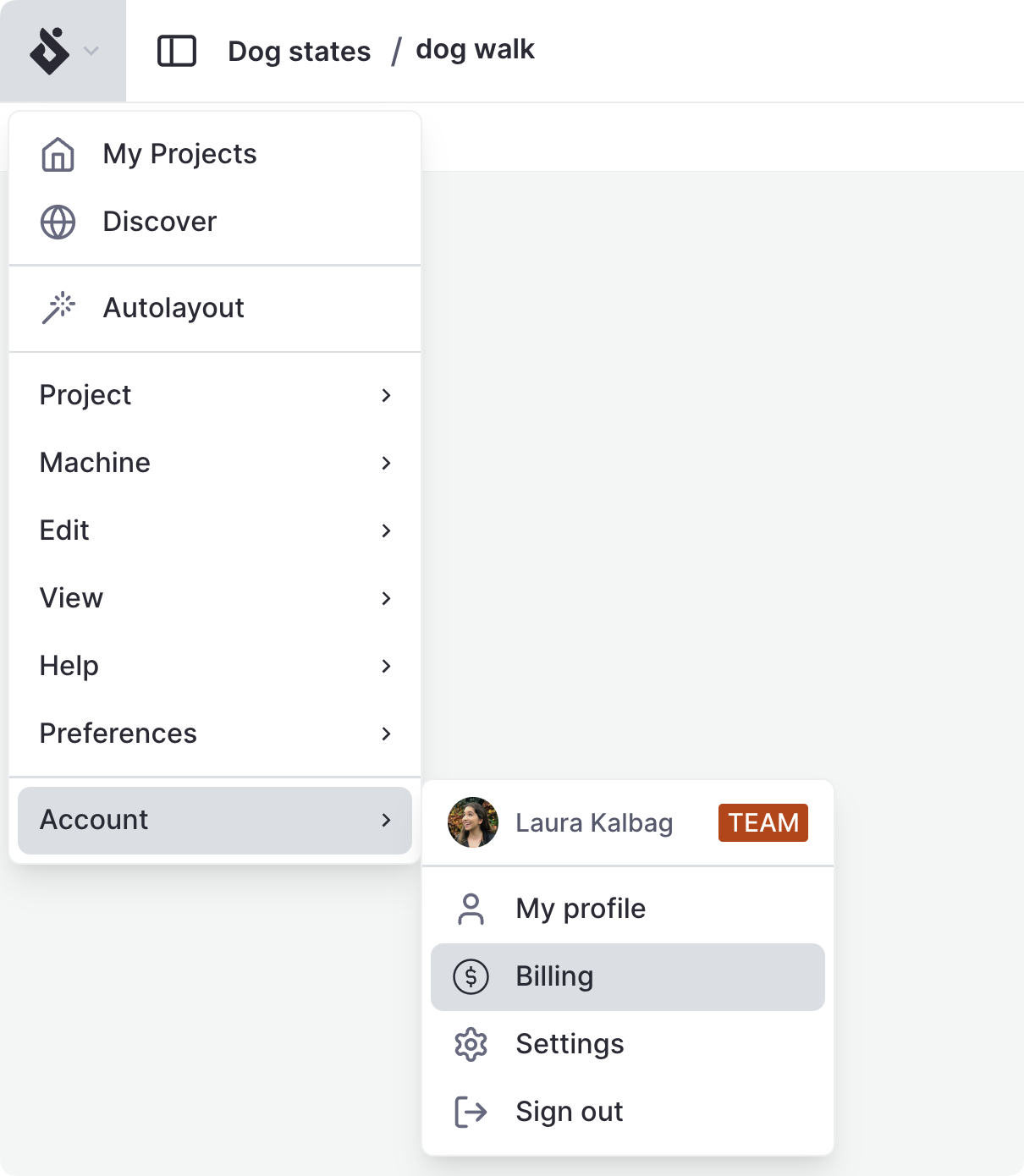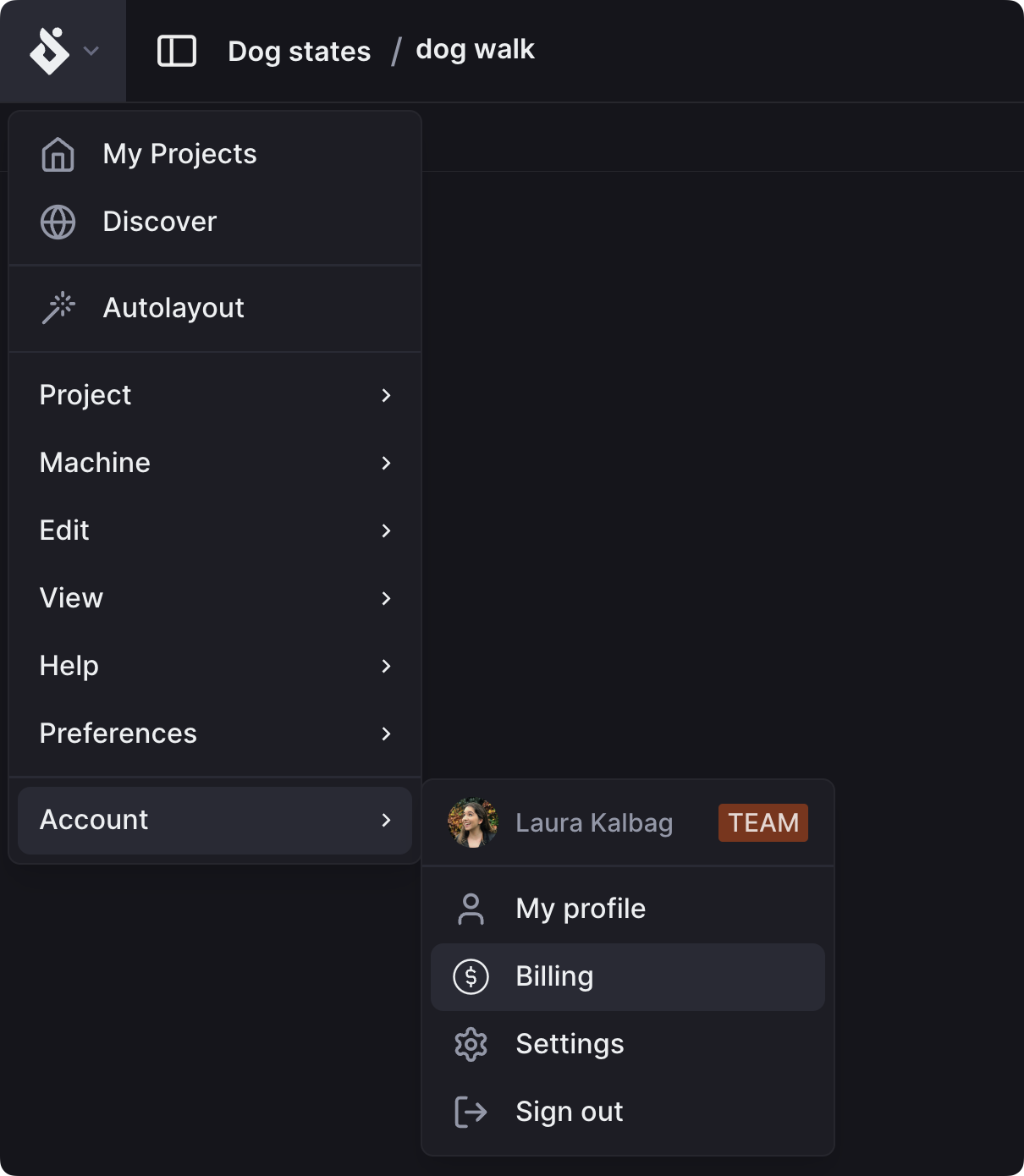Upgrade
Stately Studio will always be free to our Community users on the Community plan, and we will make many future features available on every plan.
We offer a free trial on the Stately Studio Pro, Team, or Enterprise plans so you can explore how our premium features work for you and your team. You can upgrade when you’re signed into Stately Studio.
Upgrade to a Pro or Team plan
You can upgrade when you’re signed into Stately Studio using the Upgrade button in the editor’s footer.
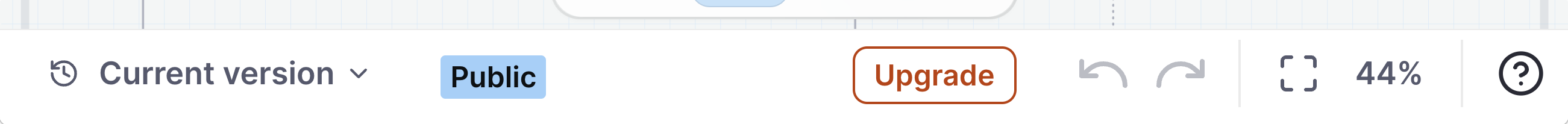
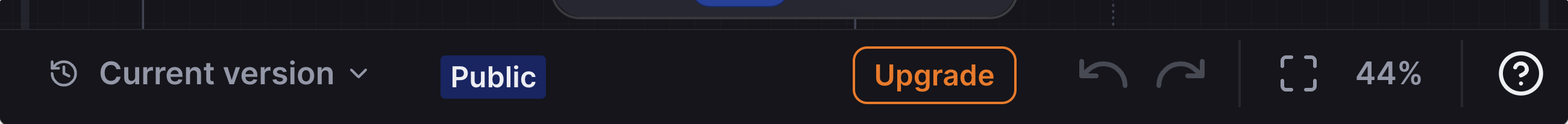
Upgrade to an Enterprise plan
Email the Stately team for a custom plan tailored to the requirements of your organization.
Manage your subscription plan
- From the editor, use the Editor menu, and from the Account section, select Billing.
- From elsewhere in the Studio, select your avatar from the header and choose Billing from the account menu.